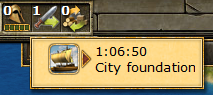Colonizing: Difference between revisions
(Blanked the page) |
|||
| (19 intermediate revisions by 8 users not shown) | |||
| Line 1: | Line 1: | ||
[[Category:Help File]] | |||
[[Category:Conquest Method]] | |||
[[File:Colonize.png|left]] | |||
Colonizing is one of the methods of gaining a new city in Grepolis. It is a peaceful method and does not involve the need to attack or defend the city in order to take it. Colonizing is also known as [[Founding|founding]] because you are building a new city from the ground up. Unlike other aspects of the game, colonizing is not dependant on the World Settings. It will be done the same way, regardless of world speed or if it is [[Conquest|conquest]] or [[Revolt|revolt]]. | |||
*Note that as will all other methods of taking new cities, the Colony Ship can only be used once. Once you have founded your new city, the Colony Ship will disappear. | |||
==Colonizing Prerequisites== | |||
Before you can colonize, there are three basic requirements which must be met first. They are: Buildings, Units, and Culture. | |||
===Buildings=== | |||
{|class=wikitable style="text-align: center;" | |||
!width="75px" | Building | |||
!width="200px" | Minimum Level | |||
!width="350px" | Purpose | |||
|- | |||
|align="center"|[[File:Lvl_30_Academy.png|Academy]] '''Academy''' | |||
|align="center"| '''[[Academy|Level 13]]''' | |||
|align="center"| Required to [[Research|research]] Colony Ships | |||
|- | |||
|align="center"|[[File:Lvl_20_Harbour.png|Harbour]] '''Harbour''' | |||
|align="center"| '''[[Harbour|Level 10]]''' | |||
|align="center"| Required to build Colony Ships | |||
|} | |||
===Units=== | |||
To found a city you require a [[Colony Ship]] (also referred to as a CS). This unit is built in the [[Harbour]], and becomes available once it has been [[Research|researched]]. | |||
{|class=wikitable style="text-align: center;" | |||
!width="75px" | Unit | |||
!width="200px" | Name | |||
!width="350px" | Cost | |||
|- | |||
|align="center"|[[File:CS.png|Colony Ship]] | |||
|align="center"| '''[[Colony Ship]]''' | |||
|align="center"| 10,000 [[File:Wood.png]] 10,000 [[File:Stone.png]] 10,000 [[File:Silver.png]] 170 [[File:Pop.png]] | |||
|} | |||
===Culture=== | |||
The final requirement is that you must have sufficient [[Culture|culture points]] or CP to take on a new city. When you begin the game, you will have 1 open city slot for your second city which will not require CP, but each one after that costs culture points. | |||
==Anchor Points== | |||
As your city grows and you begin to explore the [[World Map|map]] more, you will notice that there are empty spaces on some of the large islands and the smaller islands. These '''Anchor Points''' are places where a player may found a new city. There are two types of '''Anchor Points'''. The first are found on the smaller islands, and the second are located on the large islands. What all players should be aware of is that once you choose a spot to colonize and the city is being created, you cannot ''raze'' the city and start somewhere else. | |||
===Small Island Anchor Points=== | |||
[[File:Small_Anchor.png|left]] | |||
You will likely have come across the smaller islands in your local ocean when you first started the game. These islands are unihabited and are dotted all across the oceans. Many of them are located near to the larger islands. Colonizing on these islands can prove more difficult as there are no farming villages to gather resources from. Because of this, your new city will be dependant on its resource mines and trade from your other cities. | |||
===Large Island Anchor Points=== | |||
[[File:Anchor_Point_Frame.png|left]] | |||
These anchor points appear after a player has deleted their account, or before the island has filled up. Usually it is because of players deleting, or ''ghosting'' their account. These spots are more favorable for starting a new city because unlike the small islands, you will have access to the farming villages on the island and so you can focus on creating more troops instead of building higher level resource buildings. You can still trade with your other cities to help speed up the building of the city though. | |||
==How To Colonize: Step By Step== | |||
[[File:City_Founding.png|right|350px]] | |||
[[File:CS_Movement.png|right]] | |||
Finally, you have a Level 10 Harbour, you've researched Colony Ships, and now you have a brand new colony ship sitting in your harbour. It's time to begin founding your new city. | |||
* First you should locate an ideal place to colonize. Preferably somewhere close to the city that you are launching from so it takes less time to travel there. Or you can pick a spot near to another city or alliance members. | |||
** ''Note: The location must be within the 48 hour range of the CS.'' | |||
* Begin by clicking on the location you where you want to found your city. This will bring up the screen to the right. | |||
* You must select your colony ship. It is recommended that you send units with your colony ship (Incase the new city gets attacked while you are away). | |||
**Note: If you send land units with your colony ship, you must send transport boats. | |||
* Once you have finished selecting the units, click '''Found City'''. Your fleet will set sail for the location of the new city. '''This cannot be cancelled once you have started it.''' | |||
* After the CS reaches the destination, it will take 24 hours for the city to be established. During this time neither you nor any other player will see anything which shows a city on that spot until it is completed. | |||
** ''Note 1: The 24 hour build time is not affected by World Speed.'' | |||
** ''Note 2: During the build time, if you lose the city that the CS originates from the colony will be lost as well.'' | |||
* Once the construction period is over, you will be alerted that you have a new city with a notification and a report (you also lose the CS). Congratulations, you now have a new city! | |||
===Your New City=== | |||
A city created by Colonizing will start out with 997 points and will have: | |||
*[[Timber camp]]: level 15 | |||
*[[Quarry]]: level 15 | |||
*[[Silver mine]]: level 12 | |||
*[[Senate]]: level 10 | |||
*[[Farm]]: level 10 | |||
*[[Warehouse]]: level 10 | |||
*[[Temple]]: level 1 | |||
*[[Market Place]]: level 2 | |||
*[[Barracks]]: level 4 | |||
*[[Agora]]: level 1 | |||
The only troops in the city will be those that arrived with the Colony Ship as escorts. They are considered [[The_Battle_System#Support|support]] troops, and will not be available for use in that city. | |||
==Colonizing as a Strategy== | |||
Colonizing is not always viewed as a favourable way of getting a new city. Many veteran and experienced players look down on this method. One reason for this is because it is preferable to take a larger city which saves the player the effort of having to build it up from scratch. As it takes a full day to wait for the city to be set up, a player could in that time potentially take as many cities as they are able to. | |||
However, with colonizing being a peaceful means of expansion, a player is guaranteed the new city without the uncertainty of having to fight for it. Additionally, colonizing becomes an option quicker as you only need a Level 13 Academy, whereas Conquest/Revolt require a Level 28 Academy and the troops to take and hold the city. | |||
Strategically speaking, a colonized city may offer some benefits. Because the city is not marked on the map until after the 24 hour building process is complete, you can place a city in enemy territory and escort it with a large number of Biremes for defence. Alternatively, you can create resource powerhouses on the small islands so your other cities can focus on troop production. | |||
Latest revision as of 19:04, 24 February 2019
Colonizing is one of the methods of gaining a new city in Grepolis. It is a peaceful method and does not involve the need to attack or defend the city in order to take it. Colonizing is also known as founding because you are building a new city from the ground up. Unlike other aspects of the game, colonizing is not dependant on the World Settings. It will be done the same way, regardless of world speed or if it is conquest or revolt.
- Note that as will all other methods of taking new cities, the Colony Ship can only be used once. Once you have founded your new city, the Colony Ship will disappear.
Colonizing Prerequisites
Before you can colonize, there are three basic requirements which must be met first. They are: Buildings, Units, and Culture.
Buildings
| Building | Minimum Level | Purpose |
|---|---|---|
| Level 13 | Required to research Colony Ships | |
| Level 10 | Required to build Colony Ships |
Units
To found a city you require a Colony Ship (also referred to as a CS). This unit is built in the Harbour, and becomes available once it has been researched.
| Unit | Name | Cost |
|---|---|---|

|
Colony Ship | 10,000 |
Culture
The final requirement is that you must have sufficient culture points or CP to take on a new city. When you begin the game, you will have 1 open city slot for your second city which will not require CP, but each one after that costs culture points.
Anchor Points
As your city grows and you begin to explore the map more, you will notice that there are empty spaces on some of the large islands and the smaller islands. These Anchor Points are places where a player may found a new city. There are two types of Anchor Points. The first are found on the smaller islands, and the second are located on the large islands. What all players should be aware of is that once you choose a spot to colonize and the city is being created, you cannot raze the city and start somewhere else.
Small Island Anchor Points
You will likely have come across the smaller islands in your local ocean when you first started the game. These islands are unihabited and are dotted all across the oceans. Many of them are located near to the larger islands. Colonizing on these islands can prove more difficult as there are no farming villages to gather resources from. Because of this, your new city will be dependant on its resource mines and trade from your other cities.
Large Island Anchor Points
These anchor points appear after a player has deleted their account, or before the island has filled up. Usually it is because of players deleting, or ghosting their account. These spots are more favorable for starting a new city because unlike the small islands, you will have access to the farming villages on the island and so you can focus on creating more troops instead of building higher level resource buildings. You can still trade with your other cities to help speed up the building of the city though.
How To Colonize: Step By Step
Finally, you have a Level 10 Harbour, you've researched Colony Ships, and now you have a brand new colony ship sitting in your harbour. It's time to begin founding your new city.
- First you should locate an ideal place to colonize. Preferably somewhere close to the city that you are launching from so it takes less time to travel there. Or you can pick a spot near to another city or alliance members.
- Note: The location must be within the 48 hour range of the CS.
- Begin by clicking on the location you where you want to found your city. This will bring up the screen to the right.
- You must select your colony ship. It is recommended that you send units with your colony ship (Incase the new city gets attacked while you are away).
- Note: If you send land units with your colony ship, you must send transport boats.
- Once you have finished selecting the units, click Found City. Your fleet will set sail for the location of the new city. This cannot be cancelled once you have started it.
- After the CS reaches the destination, it will take 24 hours for the city to be established. During this time neither you nor any other player will see anything which shows a city on that spot until it is completed.
- Note 1: The 24 hour build time is not affected by World Speed.
- Note 2: During the build time, if you lose the city that the CS originates from the colony will be lost as well.
- Once the construction period is over, you will be alerted that you have a new city with a notification and a report (you also lose the CS). Congratulations, you now have a new city!
Your New City
A city created by Colonizing will start out with 997 points and will have:
- Timber camp: level 15
- Quarry: level 15
- Silver mine: level 12
- Senate: level 10
- Farm: level 10
- Warehouse: level 10
- Temple: level 1
- Market Place: level 2
- Barracks: level 4
- Agora: level 1
The only troops in the city will be those that arrived with the Colony Ship as escorts. They are considered support troops, and will not be available for use in that city.
Colonizing as a Strategy
Colonizing is not always viewed as a favourable way of getting a new city. Many veteran and experienced players look down on this method. One reason for this is because it is preferable to take a larger city which saves the player the effort of having to build it up from scratch. As it takes a full day to wait for the city to be set up, a player could in that time potentially take as many cities as they are able to.
However, with colonizing being a peaceful means of expansion, a player is guaranteed the new city without the uncertainty of having to fight for it. Additionally, colonizing becomes an option quicker as you only need a Level 13 Academy, whereas Conquest/Revolt require a Level 28 Academy and the troops to take and hold the city.
Strategically speaking, a colonized city may offer some benefits. Because the city is not marked on the map until after the 24 hour building process is complete, you can place a city in enemy territory and escort it with a large number of Biremes for defence. Alternatively, you can create resource powerhouses on the small islands so your other cities can focus on troop production.