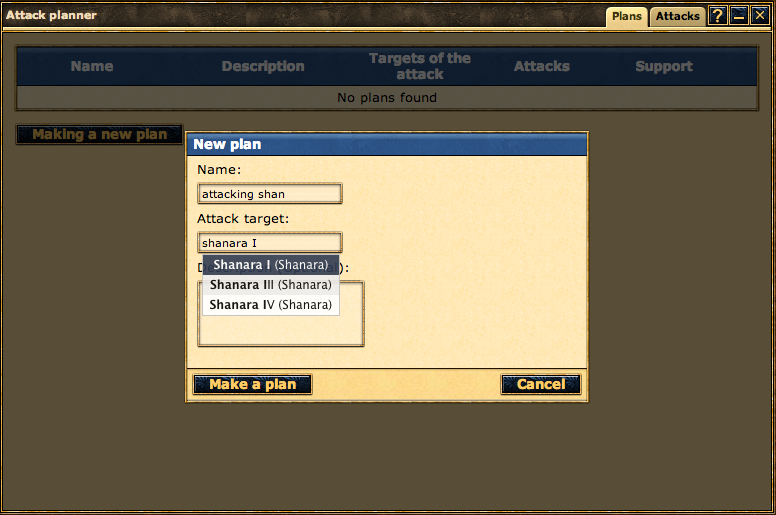Guide:Attack Planner
 | Please Note This is a guide written by Tanuki7 for the .EN forums. Introduction from the Author: |
In order to use the attack planner you must have the Captain. This is only a planner and you will still have to manually send out all of your attacks. To make a new attack plan open the attack planner, located at the bottom of the administrators list (pyramid) at the top of the screen. This will open up a new window. In the window click 'Making a new plan' and a popup will appear. The name can be whatever you want and you insert the city name the same way with city BBCodes. You will have to click on the city name when it appears for it to work. When you are done click 'Make a plan'.
This will bring you to a list of your cities and troops. If you want to send a CS from your city you will see a number 1 under the CS heading from City 1. Click the box and it will drop down so you can choose all the troops for the attack and the landing time.
Once you are done choosing your troops and setting the correct landing time click 'Add command'. To add another city to the plan click on a troop amount from another city. For example, click 30 under Light Ships to add the ships from City 3 to a new attack. To see all your attacks on a city either click on the plan name in the top left hand corner or click the plan tab then select the correct plan.
All your attacks it will appear in a list in the attacks column. You can chose to order by city name, departure time or arrival time by clicking the option in the upper right hand corner. By clicking the attacks tab you only get the list of your cities in the attack plan. You can share the plan with other players by clicking on 'edit authorizations' and choosing the player or the alliance.
Once the departure time comes close you will get a notification that a planned attack is impending. By clicking the notification it opens the attack planner and to send your attack you click the sword with green arrow located to the right of the city. This will open the attack window and you can send your attack.