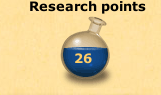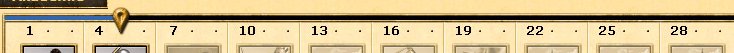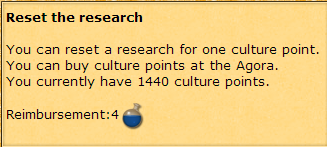|
|
| (64 intermediate revisions by 15 users not shown) |
| Line 1: |
Line 1: |
| In the [[Academy]] you research can new things such as technologies or new units for your city. These reserches and subsequent discoveries only apply to the city that made them. Everything must be researched individually in every city and mwnaing it is very possible to have different research strategies in almost every city you have. | | In the [[Academy]], you have the ability to research new technologies. These technologies may improve an existing action, may make new units available to you or can improve certain unit types. These researches are unique to a city, so every city that any player owns could have different technologies, therefore inducing strategy! <br /> |
| | If you take a look at the [http://wiki.en.grepolis.com/wiki/Category:Research Research Category] page, you will find links to all of the various different technologies that are available in the game. Alternatively, check out the [[Research Portal]] page. |
|
| |
|
| ==Research== | | ==Obtaining New Technologies== |
|
| |
|
| [[File:Forschungspunkte.jpg|miniatur|Aktuell stehen hier 8 Forschungspunkte zur Verfügung.]] | | New technologies can be acquired through the [[Academy]], by using normal resources and an expendable resource called Research Points. [[File:Research_points_snapshot.png|right]] The amount of research points is dependant on the academy level, with each academy level giving you four more research points. There is an upper level of 144 research points per city, although by building a [[Library]], you may obtain 12 extra research points. Due to the limitation of 144 research points, you should be careful with what you spend them on. |
|
| |
|
| For investigation, 'research points' '' become '' requires. This erhälst you if you expand the academy. Moreover you can receive '12 further research points' '' through the building of the Library''.
| | [[File:Forschung_regler.jpg]] |
| | |
| In the academy, you can read under '' 'research points' '' yourself many research points are available you up-to-date yet.
| |
| | |
| == A technology investigate ==
| |
| | |
| Vorraussetzungen in order to investigate a technology, are:
| |
| | |
| *'' 'The level of the academy' '' - in the [[Academy]] you can read which academy level is required for this research.
| |
| | |
| *'' 'Sufficient research points' '' - if you go with the mouse over a certain research, is indicated how many research points are required for this. In the investigation, these are drawn-off then!
| |
| | |
| *'' 'Sufficiently raw materials' '' - the necessary raw materials can be read also in the tool hint.
| |
| | |
| *'' 'free places in the research building bow' ''
| |
| | |
| If all Vorraussetzungen are fulfilled, you can give a research in order in that you click on it. Then the research points and raw materials are drawn-off and is set it into the research building bow.
| |
| | |
| All orders in this bow worked off one after another.
| |
| | |
| Above the table, such a pointer is to be found:
| |
| | |
| [[File:Forschung regler.jpg]] | |
| | |
| This indicates the current step of the academy. So can be read, which technologies can be investigated. In this case, all researches that stand in the first two columns could be given, in order. States of the pointer in the third column, would be the first 3 columns available, and so further.
| |
| | |
| ==A technology put back==
| |
| | |
| It is to be put back also possible a Technolgie for a culture point. One can acquire culture points in the [[Agora]]!
| |
| | |
| ==Technologies==
| |
|
| |
|
| | You will also need to meet the requirements for the research, which is dependant on the Academy level. Above, you can see a pointer, that indicates the current level of the academy. It allows you to see at a glance which technologies are available. In the above case, you can see that the first two columns are available. You are able to tell which technologies you have obtained, which you are able to research and which you are unable to research due to colour, an arrow being beside it and grayscale respectively. |
|
| |
|
| | ==Resetting Technologies== |
| | {|class="wikitable" style="text-align:center" cellpadding="1" |
| | |bgcolor="#FFBDBD" width=430px|'''Note''' |
| | If you decide to reset a research, it will cost you one [[Culture|Culture Point]]. |
| | |} |
| | <br /> |
| | Next to researching new technologies you are also able to reset technologies (e.g. when you don't need the research anymore).[[File:Resetting_Research.png|right]] You can simply reset your technologies by clicking on the 'Reset' button in your [[Academy]]. There you'll see your current researched technologies. Next to it there is a little red square with an arrow in it. |
| | <br /> |
| | By clicking on it you'll reset your technology. You will be reimbursed the research points that you have invested in this technology. To see the correct value of the research points that you'll be reimbursed, you can move your mouse over the arrow of research you want to reset. |
| | [[File:Reset_research_reimbursement.png|center]] |
|
| |
|
| {| border="1px" cellpadding="2px" cellspacing="0"
| |
| ! width="10px" | Bild
| |
| ! width="100px" | Technologie
| |
| ! width="400px" | Beschreibung
| |
| ! Kosten
| |
|
| |
|
| |-
| |
| | colspan="4" align="center" | '''ab Stufe 1'''
| |
| |-
| |
| |[[File:Slinger.png]]
| |
| | align="center" | Schleuderer
| |
| | align="center" | Ermöglicht die Ausbildung von [[Schleuderer|Schleuderern]].
| |
| | align="center" | [[File:Holz.png]]300 [[File:Stein.png]]500 [[File:Silbermünzen.png]]500 [[File:Research Points.png]]4
| |
| |-
| |
| |[[File:Archer.png]]
| |
| | align="center" | Bogenschütze
| |
| | align="center" | Ermöglicht die Ausbildung von [[Bogenschütze|Bogenschützen]].
| |
| | align="center" | [[File:Holz.png]]550 [[File:Stein.png]]100 [[File:Silbermünzen.png]]400 [[File:Research Points.png]]8
| |
|
| |
|
| |-
| |
|
| |
|
| | | [[Category:Help File]] |
| | colspan="4" align="center" |
| | [[Category:Research]] |
| '''ab Stufe 4'''
| |
| |-
| |
| |[[File:Hoplite.png]]
| |
| | align="center" | Hoplit
| |
| | align="center" | Ermöglicht die Ausbildung von [[Hoplit|Hopliten]].
| |
| | align="center" | [[File:Holz.png]]600 [[File:Stein.png]]200 [[File:Silbermünzen.png]]850 [[File:Research Points.png]]8
| |
| |-
| |
| |[[File:Town guard.png]]
| |
| | align="center" | Stadtwache
| |
| | align="center" | Die Stadtwache verstärkt deine [[Miliz]] mit einem Kämpfer je Bauernhofstufe.
| |
| | align="center" | [[File:Holz.png]]400 [[File:Stein.png]]300 [[File:Silbermünzen.png]]300 [[File:Research Points.png]]3
| |
| |-
| |
| |[[File:Diplomacy.png]]
| |
| | align="center" | Diplomatie
| |
| | align="center" | Diplomatie senkt die Gefahr eines Widerstandes bei einem Bauerndorf um 20%.
| |
| | align="center" | [[File:Holz.png]]100 [[File:Stein.png]]400 [[File:Silbermünzen.png]]200 [[File:Research Points.png]]3
| |
| | |
| |-
| |
| | |
| | colspan="4" align="center" |
| |
| '''ab Stufe 7'''
| |
| |-
| |
| |[[File:Units claim.png]]
| |
| | align="center" |Truppen fordern
| |
| | align="center" | Truppen in Bauerndörfern rekrutieren.
| |
| | align="center" | [[File:Holz.png]]600 [[File:Stein.png]]600 [[File:Silbzen.png]]600 [[File:Research s.png]]4
| |
| |-
| |
| |[[File:Booty.png]]
| |
| | align="center" | Beute
| |
| | align="center" | Deine Truppen können 30% mehr Beute tragen.
| |
| | align="center" | [[File:Holz.png]]1200 [[File:Stein.png]]1200 [[File:Silbermünzen.png]]1200 [[File:Research Points.png]]3
| |
| |-
| |
| |[[File:Pottery.png]]
| |
| | align="center" | Keramik
| |
| | align="center" | Dein Lager kann 500 weitere Rohstoffe lagern.
| |
| | align="center" | [[File:Holz.png]]700 [[File:Stein.png]]1500 [[File:Silbermünzen.png]]900 [[File:Research Points.png]]4
| |
| | |
| |-
| |
| | |
| | colspan="4" align="center" |
| |
| '''ab Stufe 10'''
| |
| |-
| |
| |[[File:Rider.png]]
| |
| | align="center" | Reiter
| |
| | align="center" | Ermöglicht die Ausbildung von [[Reiter|Reitern]].
| |
| | align="center" | [[File:Holz.png]]1400 [[File:Stein.png]]700 [[File:Silbermünzen.png]]1800 [[File:Research Points.png]]8
| |
| |-
| |
| |[[File:Plow.png]]
| |
| | align="center" | Pflug
| |
| | align="center" | Der Bauernhof kann 200 weitere Einwohner versorgen.
| |
| | align="center" | [[File:Holz.png]]1000 [[File:Stein.png]]1100 [[File:Silbermünzen.png]]700 [[File:Research Points.png]]4
| |
| |-
| |
| |[[File:Instructor.png]]
| |
| | align="center" | Ausbilder
| |
| | align="center" | Ausbilder fördern die Ausbildung deiner Soldaten. Deine [[Kaserne]] arbeitet 10% schneller.
| |
| | align="center" | [[File:Holz.png]]800 [[File:Stein.png]]1300 [[File:Silbermünzen.png]]1600 [[File:Research Points.png]]4
| |
| | |
| | |
| |-
| |
| | |
| | colspan="4" align="center" |
| |
| '''ab Stufe 13'''
| |
| |-
| |
| |[[File:Bireme.png]]
| |
| | align="center" | Bireme
| |
| | align="center" | Ermöglicht den Bau von [[Bireme|Biremen]].
| |
| | align="center" | [[File:Holz.png]]2800 [[File:Stein.png]]1300 [[File:Silbermünzen.png]]2200 [[File:Research Points.png]]8
| |
| |-
| |
| |[[File:Building crane.png]]
| |
| | align="center" | Baukran
| |
| | align="center" | Erhöht die Baugeschwindigkeit im Senat um 10%.
| |
| | align="center" | [[File:Holz.png]]3000 [[File:Stein.png]]1800 [[File:Silbermünzen.png]]1400 [[File:Research Points.png]]4
| |
| |-
| |
| |[[File:Conscription.png]]
| |
| | align="center" | Wehrpflicht
| |
| | align="center" | Durch die Einführung der Wehrpflicht sinken die Kosten für Landeinheiten um 10%.
| |
| | align="center" | [[File:Holz.png]]1900 [[File:Stein.png]]2100 [[File:Silbermünzen.png]]3000 [[File:Research Points.png]]4
| |
| | |
| |-
| |
| | |
| | colspan="4" align="center" |
| |
| '''ab Stufe 16'''
| |
| |-
| |
| | align="center" |[[File:Chariot.png]]
| |
| | align="center" | Streitwagen
| |
| | align="center" | Ermöglicht den Bau von [[Streitwagen]].
| |
| | align="center" | [[File:Holz.png]]3700 [[File:Stein.png]]1900 [[File:Silbermünzen.png]]2800 [[File:Research Points.png]]8
| |
| |-
| |
| |[[File:Attack ship.png]]
| |
| | align="center" | Feuerschiff
| |
| | align="center" | Ermöglicht den Bau von [[Feuerschiff|Feuerschiffen]].
| |
| | align="center" | [[File:Holz.png]]4400 [[File:Stein.png]]2000 [[File:Silbermünzen.png]]2400 [[File:Research Points.png]]8
| |
| |-
| |
| |[[File:Architecture.png]]
| |
| | align="center" | Architektur
| |
| | align="center" | Durch die Entwicklung der Architektur können die Rohstoffkosten für Gebäude um 10% gesenkt werden.
| |
| | align="center" | [[File:Holz.png]]3700 [[File:Stein.png]]4200 [[File:Silbermünzen.png]]2500 [[File:Research Points.png]]6
| |
| |-
| |
| |[[File:Shipwright.png]]
| |
| | align="center" | Schiffbauer
| |
| | align="center" | Schiffbauer unterstützen deine Werftarbeiter. Der [[Hafen]] arbeitet 10% schneller.
| |
| | align="center" | [[File:Holz.png]]5000 [[File:Stein.png]]2000 [[File:Silbermünzen.png]]3900 [[File:Research Points.png]]6
| |
| | |
| |-
| |
| | |
| | colspan="4" align="center" |
| |
| '''ab Stufe 19'''
| |
| |-
| |
| |[[File:Demolition ship.png]]
| |
| | align="center" | Brander
| |
| | align="center" | Ermöglicht den Bau von [[Brander|Brandern]].
| |
| | align="center" | [[File:Holz.png]]5300 [[File:Stein.png]]2600 [[File:Silbermünzen.png]]2700 [[File:Research Points.png]]8
| |
| |-
| |
| |[[File:Catapult.png]]
| |
| | align="center" | Katapult
| |
| | align="center" | Ermöglicht den Bau von Katapulten.
| |
| | align="center" | [[File:Holz.png]]5500 [[File:Stein.png]]2900 [[File:Silbermünzen.png]]3600 [[File:Research Points.png]]8
| |
| |-
| |
| |[[File:Cryptography.png]]
| |
| | align="center" | Kryptographie
| |
| | align="center" | Durch die Entwicklung der Kryptographie haben es feindliche Spione 20% schwieriger.
| |
| | align="center" | [[File:Holz.png]]2500 [[File:Stein.png]]3000 [[File:Silbermünzen.png]]5100 [[File:Research Points.png]]6
| |
| |-
| |
| |[[File:Democracy.png]]
| |
| | align="center" | Demokratie
| |
| | align="center" | Deine Bürger stehen hinter ihrem Anführer. Versucht jemand die Stadt zu übernehmen, so benötigt er 10% länger.
| |
| | align="center" | [[File:Holz.png]]3100 [[File:Stein.png]]3100 [[File:Silbermünzen.png]]4100 [[File:Research Points.png]]6
| |
| | |
| |-
| |
| | |
| | colspan="4" align="center" |
| |
| '''ab Stufe 22'''
| |
| |-
| |
| |[[File:Colonize ship.png]]
| |
| | align="center" | Kolonieschiff
| |
| | align="center" | Ermöglicht den Bau eines Kolonieschiffs.
| |
| | align="center" | [[File:Holz.png]]7500 [[File:Stein.png]]7500 [[File:Silbermünzen.png]]9500 [[File:Research Points.png]]0
| |
| |-
| |
| |[[File:Small transporter.png]]
| |
| | align="center" | Schnelles Transportboot
| |
| | align="center" | Ermöglicht den Bau von schnellen Transportbooten.
| |
| | align="center" | [[File:Holz.png]]6500 [[File:Stein.png]]2800 [[File:Silbermünzen.png]]3200 [[File:Research Points.png]]8
| |
| |-
| |
| |[[File:Meteorology.png]]
| |
| | align="center" | Meteorologie
| |
| | align="center" | Deine Fußtruppen bewegen sich 10% schneller.
| |
| | align="center" | [[File:Holz.png]]3500 [[File:Stein.png]]2700 [[File:Silbermünzen.png]]7500 [[File:Research Points.png]]4
| |
| | |
| |-
| |
| | |
| | colspan="4" align="center" |
| |
| '''ab Stufe 25'''
| |
| |-
| |
| |[[File:Trireme.png]]
| |
| | align="center" | Trireme
| |
| | align="center" | Ermöglicht den Bau von Triremen.
| |
| | align="center" | [[File:Holz.png]]9000 [[File:Stein.png]]3800 [[File:Silbermünzen.png]]4700 [[File:Research Points.png]]12
| |
| |-
| |
| |[[File:Phalanx.png]]
| |
| | align="center" | Phalanx
| |
| | align="center" | Deine Truppen bilden eine mächtige Phalanx und kämpfen so 10% stärker.
| |
| | align="center" | [[File:Holz.png]]4000 [[File:Stein.png]]4000 [[File:Silbermünzen.png]]15000 [[File:Research Points.png]]9
| |
| |-
| |
| |[[File:Breach.png]]
| |
| | align="center" | Durchbruch
| |
| | align="center" | Ermöglicht den Angriff Durchbruch. Deine Schiffe ermöglichen einen besseren Durchbruch deiner Transportboote zum Land. Dadurch kämpfen deine Schiffe allerdings 50% schlechter.
| |
| | align="center" | [[File:Holz.png]]12000 [[File:Stein.png]]12000 [[File:Silbermünzen.png]]16000 [[File:Research Points.png]]6
| |
| |-
| |
| |[[File:Mathematics.png]]
| |
| | align="center" | Mathematik
| |
| | align="center" | Durch die Entwicklung der Mathematik können die Rohstoffkosten für Schiffe um 10% gesenkt werden.
| |
| | align="center" | [[File:Holz.png]]7100 [[File:Stein.png]]4400 [[File:Silbermünzen.png]]8600 [[File:Research Points.png]]6
| |
| | |
| |-
| |
| | |
| | |
| | colspan="4" align="center" |
| |
| '''ab Stufe 28'''
| |
| |-
| |
| |[[File:Take over.png]]
| |
| | align="center" | Eroberung
| |
| | align="center" | Ermöglicht das Erobern feindlicher Städte.
| |
| | align="center" | [[File:Holz.png]]12000 [[File:Stein.png]]12000 [[File:Silbermünzen.png]]16000 [[File:Research Points.png]]0
| |
| |-
| |
| |[[File:Ram.png]]
| |
| | align="center" | Rammbock
| |
| | align="center" | Die Kampfkraft deiner Schiffe erhöht sich um 10%.
| |
| | align="center" | [[File:Holz.png]]7900 [[File:Stein.png]]9200 [[File:Silbermünzen.png]]14000 [[File:Research Points.png]]10
| |
| |-
| |
| |[[File:Cartography.png]]
| |
| | align="center" | Kartographie
| |
| | align="center" | Durch die Entwicklung der Kartographie können deine Schiffe besser navigieren und sind 10% schneller.
| |
| | align="center" | [[File:Holz.png]]10000 [[File:Stein.png]]6700 [[File:Silbermünzen.png]]12500 [[File:Research Points.png]]8
| |
| |-
| |
| |[[File:Berth.png]]
| |
| | align="center" | Kojen
| |
| | align="center" | Deine Transportschiffe können 2 weitere Einheiten transportieren.
| |
| | align="center" | [[File:Holz.png]]9500 [[File:Stein.png]]6600 [[File:Silbermünzen.png]]11500 [[File:Research Points.png]]6
| |
| | |
| |-
| |
| | |
| | |
| |}
| |
In the Academy, you have the ability to research new technologies. These technologies may improve an existing action, may make new units available to you or can improve certain unit types. These researches are unique to a city, so every city that any player owns could have different technologies, therefore inducing strategy!
If you take a look at the Research Category page, you will find links to all of the various different technologies that are available in the game. Alternatively, check out the Research Portal page.
Obtaining New Technologies
New technologies can be acquired through the Academy, by using normal resources and an expendable resource called Research Points.
The amount of research points is dependant on the academy level, with each academy level giving you four more research points. There is an upper level of 144 research points per city, although by building a Library, you may obtain 12 extra research points. Due to the limitation of 144 research points, you should be careful with what you spend them on.
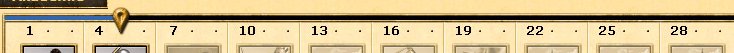
You will also need to meet the requirements for the research, which is dependant on the Academy level. Above, you can see a pointer, that indicates the current level of the academy. It allows you to see at a glance which technologies are available. In the above case, you can see that the first two columns are available. You are able to tell which technologies you have obtained, which you are able to research and which you are unable to research due to colour, an arrow being beside it and grayscale respectively.
Resetting Technologies
| Note
If you decide to reset a research, it will cost you one Culture Point.
|
Next to researching new technologies you are also able to reset technologies (e.g. when you don't need the research anymore).
You can simply reset your technologies by clicking on the 'Reset' button in your Academy. There you'll see your current researched technologies. Next to it there is a little red square with an arrow in it.
By clicking on it you'll reset your technology. You will be reimbursed the research points that you have invested in this technology. To see the correct value of the research points that you'll be reimbursed, you can move your mouse over the arrow of research you want to reset.