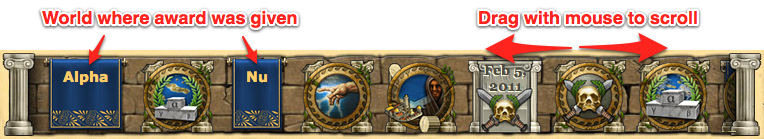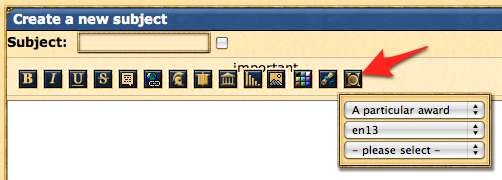Awards: Difference between revisions
(Removed under maintenance) |
|||
| (286 intermediate revisions by 20 users not shown) | |||
| Line 1: | Line 1: | ||
== | __NOTOC__ | ||
{{Template:Awards_Announcement}} | |||
=General Award Information= | |||
Below, you can find general information about awards. | |||
== Introduction to Awards == | |||
With the implementation of [[Grepo Score]], there are many new awards to unlock. There are graded awards and daily awards (most are graded). The amount of [[Grepo Score]] points available varies for all awards. If an award and/or requirement is missing, please post on either the US forum or the EN forum. | |||
'' | === Graded Awards === | ||
The following medals are awarded when you achieve specific requirements. Unlike daily awards, you'll still receive the medal even if other players have achieved more than you. As your level of achievement for a particular requirement increases over time, you'll get higher "grades" of the award. These awards encourage you to learn about major game features and then to keep using those features in your gameplay. | |||
Even if you are a lousy Grepolis player and fail spectacularly, you'll still be awarded and graded for your EPIC FAIL achievements. Now you can boast about your failures! | |||
The appearance of the award changes based on it's grade: | |||
{|class=wikitable style="text-align: center;" | |||
!width="75px" | Medal | |||
!width="200px" | Title | |||
!width="400px" | Description | |||
|- | |||
|align="center"|[[File:Grade1.png|Grade I]] | |||
|align="center"| '''Grade I''' | |||
|align="center"| Badly broken columns either side of the medal | |||
|- | |||
|align="center"|[[File:Grade2.png|Grade II]] | |||
|align="center"| '''Grade II''' | |||
|align="center"| Slightly broken columns either side of the medal | |||
|- | |||
|align="center"|[[File:Grade3.png|Grade III]] | |||
|align="center"| '''Grade III''' | |||
|align="center"| Perfect columns, draped with tattered (ripped/worn) blue banners | |||
|- | |||
|align="center"|[[File:Grade4.png|Grade IV]] | |||
|align="center"| '''Grade IV''' | |||
|align="center"| Perfect columns, draped with perfect blue banners | |||
|} | |||
Usually only the highest grade you've reached will be displayed, although if you reset your account, you get to keep the awards gained prior to the reset, but they are reduced to the lowest grade. | |||
=== Choosing which awards to display === | |||
By default, when you receive an award only you will see it. If you want other players to see your awards, you need to edit your award settings. | |||
To do this, go in to your Profile and choose the Awards section. | |||
You can change the default setting for each server that you have an account shown on - select the server from the first drop down, then select what should happen when you receive new awards on that server: | |||
''' | *'''Only visible to you''' -- New awards are only shown to you, nobody else can see them | ||
*'''Visible to the alliance''' -- New awards are made visible to members of your alliance | |||
**''Note: It's not clear how "visible to alliance" works - for example, is it just the alliance you're in or does it also include pact alliances (allies and NAPs)? It's also unclear as to whether your alliance on other servers can see awards that aren't from that server.'' | |||
*'''Visible to everyone''' -- New awards are made visible to all Grepolis players (on all servers) | |||
For example, if you select the "Visible to everyone" setting, then new awards will automatically be added to the "Visible to everyone" column. You're existing awards will not be updated, you'll have to move them manually if you want to change who can see them. | |||
Regardless of the default settings, you can still manually rearrange your awards between the three columns by dragging them to a different column. | |||
Depending on which column the award is in, other players will be able to see it in a bar at the bottom of your user profile... | |||
' | === Award Bar (viewing other player's awards) === | ||
To see the rewards received by a player, look on their user profile page and you'll see the award bar at the bottom: | |||
[[File:award-bar.png]] | |||
As shown above, blue banners indicate which [[worlds|World]] (server) the players were awarded on. Players can have accounts on multiple servers so it's not uncommon to see several worlds (and their associated awards) listed. | |||
[[ | |||
Prolific players will have a big list of awards that scroll off the edge of the screen - you can drag the award bar with the mouse to scroll it and see more awards. | |||
Hovering over an award will display more information about the award such as it's title and what was required to achieve it. | |||
' | If no awards are shown then it's likely that the player has chosen not to make their awards publicly visible. | ||
=== Why would I choose not to show my awards to everyone? === | |||
' | Awards can possibly give away sensitive information about your account on a server - for example, do you want opponents to know that you regularly fail [[Espionage|espionage]] (spying) missions or that you've recruited lots of mythical units? | ||
Remember that you'll always get a notice when you receive a new reward so you can manually override the display of that award fairly soon after you get it. You might still choose to add all awards to the "Visible to everyone" or "Visible to the alliance" columns, and then remove any sensitive awards after you get the notice about receiving them. | |||
=== How do I show my awards in forum topics and other places? === | |||
You can insert your awards in a forum topic, your profile text, in-game messages and various other places using the "Award" button as shown below: | |||
[[File:insert-award.png|center]] | |||
[[ | |||
You can choose to display all your awards, or just awards from a specific server, or even a specific award. Quite why you'd want to do this I have no idea, but hey, its still pretty cool! | |||
The [[BB Codes]] (formatting markup used in the in-game forums) can be pasted in to your profile, notepad and anywhere else that accepts BBCode within the game. | |||
= List of Awards = | |||
This is a list of all awards in Grepolis. If there are missing awards, please post on either the US or EN forum. | |||
*[[Daily Awards]] | |||
[[ | *[[Tactics Awards]] | ||
*[[Combat Awards]] | |||
*[[Military Preparation Awards]] | |||
*[[Empire Progression Awards]] | |||
*[[High Scores Awards]] | |||
*[[Heroes Awards]] | |||
*[[Event Awards]] | |||
*[[Decommissioned Awards]] | |||
[[Category:Help File]] | |||
Latest revision as of 03:16, 18 January 2017
General Award Information
Below, you can find general information about awards.
Introduction to Awards
With the implementation of Grepo Score, there are many new awards to unlock. There are graded awards and daily awards (most are graded). The amount of Grepo Score points available varies for all awards. If an award and/or requirement is missing, please post on either the US forum or the EN forum.
Graded Awards
The following medals are awarded when you achieve specific requirements. Unlike daily awards, you'll still receive the medal even if other players have achieved more than you. As your level of achievement for a particular requirement increases over time, you'll get higher "grades" of the award. These awards encourage you to learn about major game features and then to keep using those features in your gameplay.
Even if you are a lousy Grepolis player and fail spectacularly, you'll still be awarded and graded for your EPIC FAIL achievements. Now you can boast about your failures!
The appearance of the award changes based on it's grade:
Usually only the highest grade you've reached will be displayed, although if you reset your account, you get to keep the awards gained prior to the reset, but they are reduced to the lowest grade.
Choosing which awards to display
By default, when you receive an award only you will see it. If you want other players to see your awards, you need to edit your award settings.
To do this, go in to your Profile and choose the Awards section.
You can change the default setting for each server that you have an account shown on - select the server from the first drop down, then select what should happen when you receive new awards on that server:
- Only visible to you -- New awards are only shown to you, nobody else can see them
- Visible to the alliance -- New awards are made visible to members of your alliance
- Note: It's not clear how "visible to alliance" works - for example, is it just the alliance you're in or does it also include pact alliances (allies and NAPs)? It's also unclear as to whether your alliance on other servers can see awards that aren't from that server.
- Visible to everyone -- New awards are made visible to all Grepolis players (on all servers)
For example, if you select the "Visible to everyone" setting, then new awards will automatically be added to the "Visible to everyone" column. You're existing awards will not be updated, you'll have to move them manually if you want to change who can see them.
Regardless of the default settings, you can still manually rearrange your awards between the three columns by dragging them to a different column.
Depending on which column the award is in, other players will be able to see it in a bar at the bottom of your user profile...
Award Bar (viewing other player's awards)
To see the rewards received by a player, look on their user profile page and you'll see the award bar at the bottom:
As shown above, blue banners indicate which World (server) the players were awarded on. Players can have accounts on multiple servers so it's not uncommon to see several worlds (and their associated awards) listed.
Prolific players will have a big list of awards that scroll off the edge of the screen - you can drag the award bar with the mouse to scroll it and see more awards.
Hovering over an award will display more information about the award such as it's title and what was required to achieve it.
If no awards are shown then it's likely that the player has chosen not to make their awards publicly visible.
Why would I choose not to show my awards to everyone?
Awards can possibly give away sensitive information about your account on a server - for example, do you want opponents to know that you regularly fail espionage (spying) missions or that you've recruited lots of mythical units?
Remember that you'll always get a notice when you receive a new reward so you can manually override the display of that award fairly soon after you get it. You might still choose to add all awards to the "Visible to everyone" or "Visible to the alliance" columns, and then remove any sensitive awards after you get the notice about receiving them.
How do I show my awards in forum topics and other places?
You can insert your awards in a forum topic, your profile text, in-game messages and various other places using the "Award" button as shown below:
You can choose to display all your awards, or just awards from a specific server, or even a specific award. Quite why you'd want to do this I have no idea, but hey, its still pretty cool!
The BB Codes (formatting markup used in the in-game forums) can be pasted in to your profile, notepad and anywhere else that accepts BBCode within the game.
List of Awards
This is a list of all awards in Grepolis. If there are missing awards, please post on either the US or EN forum.