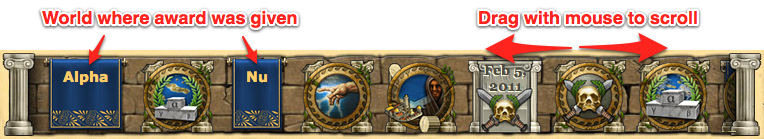Awards: Difference between revisions
Aubergine10 (talk | contribs) m (updated headings) |
Aubergine10 (talk | contribs) mNo edit summary |
||
| Line 12: | Line 12: | ||
*Only visible to you -- New awards are only shown to you, nobody else can see them | *Only visible to you -- New awards are only shown to you, nobody else can see them | ||
*Visible to the alliance -- New awards are made visible to members of your alliance ('' | *Visible to the alliance -- New awards are made visible to members of your alliance | ||
**''Note: It's not clear how "visible to alliance" works - for example, is it just the alliance you're in or does it also include pact alliances (allies and NAPs)? It's also unclear as to whether your alliance on other servers can see awards that aren't from that server.'' | |||
*Visible to everyone -- New awards are made visible to all Grepolis players (on all servers) | *Visible to everyone -- New awards are made visible to all Grepolis players (on all servers) | ||
For example, if you select the "Visible to everyone" setting, then all your new awards will be added to the "Visible to everyone" column. You're existing awards will not be updated, you'll have to move them to the desired column manually if you want to change who can see them. | |||
Regardless of the default settings, you can still manually rearrange your awards between the three columns by dragging them with the mouse at any time. | |||
Depending on which column the award is in, other players will be able to see it in a bar at the bottom of your user profile... | |||
Depending on | |||
== Award Bar (viewing other player's awards) == | == Award Bar (viewing other player's awards) == | ||
Revision as of 03:42, 16 March 2011
You receive awards when you reach certain milestones whilst playing Grepolis. This guide lists all known achievements (medals) that you are available in Grepolis.
Choosing which awards to display
By default, when you receive an award only you will see it. If you want other players to see your awards, you need to edit your award settings.
To do this, go in to your Profile and choose the Awards section as shown below:
You can change the default setting for each server that you have an account shown on - select the server from the first drop down, then select what should happen when you receive new awards on that server:
- Only visible to you -- New awards are only shown to you, nobody else can see them
- Visible to the alliance -- New awards are made visible to members of your alliance
- Note: It's not clear how "visible to alliance" works - for example, is it just the alliance you're in or does it also include pact alliances (allies and NAPs)? It's also unclear as to whether your alliance on other servers can see awards that aren't from that server.
- Visible to everyone -- New awards are made visible to all Grepolis players (on all servers)
For example, if you select the "Visible to everyone" setting, then all your new awards will be added to the "Visible to everyone" column. You're existing awards will not be updated, you'll have to move them to the desired column manually if you want to change who can see them.
Regardless of the default settings, you can still manually rearrange your awards between the three columns by dragging them with the mouse at any time.
Depending on which column the award is in, other players will be able to see it in a bar at the bottom of your user profile...
Award Bar (viewing other player's awards)
To see the rewards received by a player, look on their user profile page and you'll see the award bar at the bottom:
As shown above, blue banners indicate which World (server) the players were awarded on. Players can have accounts on multiple servers so it's not uncommon to see several worlds (and their associated awards) listed.
Prolific players will have a big list of awards that scroll off the edge of the screen - you can drag the award bar with the mouse to scroll it and see more awards.
Hovering over an award will display more information about the award such as it's title and what was required to achieve it.
If no awards are shown then it's likely that the player has chosen not to make their awards publicly visible.
Why would I chose not to show my awards to everyone?
Awards can possibly give away sensitive information about your account on a server - for example, do you want opponents to know that you regularly fail espionage (spying) missions or that you've recruited lots of mythical units?
Remember that you'll always get a notice when you receive a new reward so you can manually override the display of that award fairly soon after you get it. You might still choose to add all awards to the "Visible to everyone" or "Visible to the alliance" columns, and then remove any sensitive awards after you get the notice about receiving them.
List of all known Awards (and how to get them!)
Here's a list of all known awards - if you find any more (or know any of the unknown requirements mentioned below), please post details in the forum.
Note: When there are several "grades" of the same award (eg. "Ruler of the Seas" has 4 grades), your award bar will only show the highest grade of the award. The grade is indicated by the columns and blue drape that appears behind the award - broken columns mean it's a low grade, perfect blue drapes mean it's the highest grade.