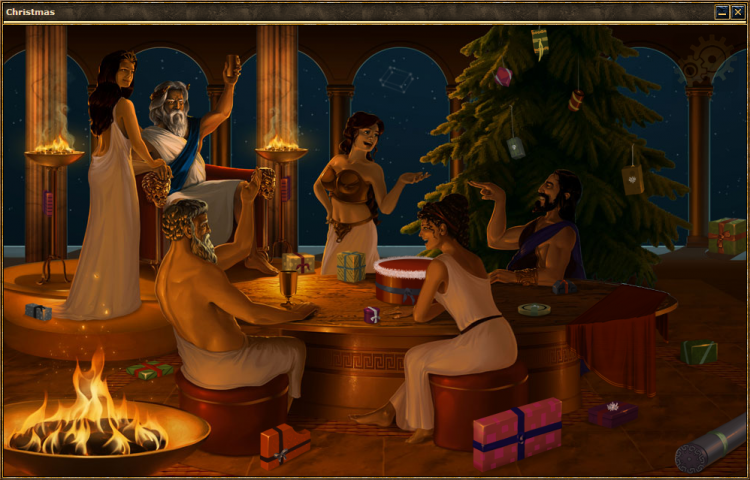Christmas 2012: Difference between revisions
No edit summary |
No edit summary |
||
| (One intermediate revision by one other user not shown) | |||
| Line 1: | Line 1: | ||
[[file:Christmas_2012_Forum_Banner.png|center|750px]] | |||
The Christmas Calendar 2012 contains many | == Grepolis Christmas Event 2012 == | ||
[[File:xmas_banner.png|center]] | |||
This year, InnoGames is once again pleased to bring back the hugely popular Christmas Advent Calendar. There's a new twist to it this year, and instead of hunting for gifts floating throughout the oceans, the Calendar has been given a more traditional look. | |||
The event will run from '''1st December to 31st December 2012'''. | |||
===Accessing the Calendar=== | |||
Like the Easter and Oktoberfest events, all you need to do to access your calendar is click on the Bag of Gifts in the lower right corner of the screen. This will bring up a new window which will contain your Calendar with a scene of the Olympian [[Gods]] enjoying a festive dinner. | |||
[[file:Advent_Calendar_2012.png|center|750px]] | |||
The Christmas Advent Calendar for 2012 contains many different rewards for you to collect. Every day, you will have the possibility to open a gift and choose 1 of 3 different decorations. There are 24 gifts in all, so you will have assembled your very own personalized Christmas Advent Calendar image by December 24th. | |||
====Gifts and Decoration Rewards==== | |||
Each individual decoration is linked to a specific reward. The types of rewards can be broken into 2 different types: Production increases, and Unit Reinforcements. | |||
*'''Production Increases:''' The Player will be given a given amount of resources up front, followed by a % increase in that respective resource base production over the following 24 hours. | |||
*'''Unit Reinforcements:''' The player will receive X number of troops over the following 24 hours into their city. | |||
As soon as you have chosen a decoration you will automatically trigger its effect. You don't have to choose a decoration right away, you only need to click the available gift each day in order to get access to the decorations contained within. You will then have time until the end of the event to choose your decorations as you wish. | |||
====Sharing the Calendar==== | |||
As each Calendar will be unique to what you want it to look like, a way to share your calendar has been included as well. Like publishing a Battle Report, you will be able to publish your calendar with a specific link, or you can download it. | |||
As a further bonus this year, InnoGames is going to be looking for the best Advent Calendar created. There will be 3 Calendars chosen from each Grepolis Community, and those Players will be awarded prizes. As well, each of the top Calendars will be eligible to win a further prize. | |||
=== Missed Days === | === Missed Days === | ||
Latest revision as of 20:20, 2 December 2012
Grepolis Christmas Event 2012
This year, InnoGames is once again pleased to bring back the hugely popular Christmas Advent Calendar. There's a new twist to it this year, and instead of hunting for gifts floating throughout the oceans, the Calendar has been given a more traditional look.
The event will run from 1st December to 31st December 2012.
Accessing the Calendar
Like the Easter and Oktoberfest events, all you need to do to access your calendar is click on the Bag of Gifts in the lower right corner of the screen. This will bring up a new window which will contain your Calendar with a scene of the Olympian Gods enjoying a festive dinner.
The Christmas Advent Calendar for 2012 contains many different rewards for you to collect. Every day, you will have the possibility to open a gift and choose 1 of 3 different decorations. There are 24 gifts in all, so you will have assembled your very own personalized Christmas Advent Calendar image by December 24th.
Gifts and Decoration Rewards
Each individual decoration is linked to a specific reward. The types of rewards can be broken into 2 different types: Production increases, and Unit Reinforcements.
- Production Increases: The Player will be given a given amount of resources up front, followed by a % increase in that respective resource base production over the following 24 hours.
- Unit Reinforcements: The player will receive X number of troops over the following 24 hours into their city.
As soon as you have chosen a decoration you will automatically trigger its effect. You don't have to choose a decoration right away, you only need to click the available gift each day in order to get access to the decorations contained within. You will then have time until the end of the event to choose your decorations as you wish.
Sharing the Calendar
As each Calendar will be unique to what you want it to look like, a way to share your calendar has been included as well. Like publishing a Battle Report, you will be able to publish your calendar with a specific link, or you can download it.
As a further bonus this year, InnoGames is going to be looking for the best Advent Calendar created. There will be 3 Calendars chosen from each Grepolis Community, and those Players will be awarded prizes. As well, each of the top Calendars will be eligible to win a further prize.
Missed Days
If you were unable to open a gift box on a specific day you can spend gold to open it another day. In this case, you can also choose your decoration any time you wish before the event comes to an end. You should try to login once a day to click on the available gift box for that day. This way the ribbon bow will untie and its contents will become available for use at any time you want.
Exchanging Decorations
If you don't like a decoration's visual style anymore, or if you want to make use of an additional reward linked to another decoration of the same day, you can spend gold to exchange a decoration. This way the old decoration will be replaced by the one you have recently chosen as exchange. If you did not use the new decoration before you would also get the reward that is linked to it.
Notes
Keep in mind that it sometimes is impossible to choose a decoration. This will happen if you try to choose a decoration with an effect that is already active on your selected town. In this case you will have to wait for the active effect to cease before you can place or exchange your new decoration. As soon as any decoration is placed on your Christmas image it becomes "used", meaning you will not get its reward again even if you choose to replace it and then exchange it for the prior decoration anew. This means you can get a maximum of three rewards per calendar day.