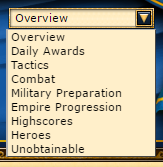Grepo Score
How to access Grepolisscore
You can access the Grepolisscore window by clicking the button in the UI in the top left corner, right above the server time.
How the main screen looks like
The Grepolisscore window looks like this:
In the top left you always see the award you earned recently.
In the middle you see your total Grepolisscore points. By pressing on the small "i" button you can see how many points you earned on the different worlds. All points from all worlds will be summed up and displayed in the main screen below the Grepolisscore icon. Next to the point value there is a button. Pressing it will let you copy a bbcode for showing your Grepolisscore to other players via messages or forum posts.
In the top right you see a drop down menu that will let you navigate through the different award categories. By default you are in the "Overview" of the Grepolisscore feature.
You can navigate through the award categories in two different ways. From the overview you can click on the category image respectively the whole area (image, name, points) in the lower part of the main screen or you can choose the corresponding category via the drop down menu in the top right. Both will change the view and display the awards of the selected category.
How to come back to the overview
You can always come back to the overview by clicking on the Grepolisscore image in the top middle. You can also select the drop down menu and choose "Overview".
Award Categories
All awards are distributed into the following categories:
- Daily Awards
- Tactics
- Combat
- Military Preparation
- Empire Progression
- Highscores
- Heroes
- Unobtainable
Calculation of Grepolisscore Points
Every award you earn will grant you a certain amount of Grepolisscore Points.