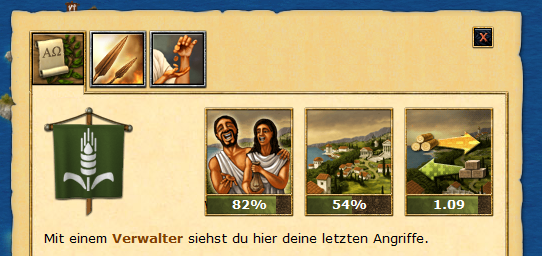Trade
The Marketplace enables you to trade your 3 resources, Stone, Wood and Silver Coins.
On the island only one of these raw materials is bountiful, and there is another resource in which there is a lack of, plays the Deal, especially to start with Farming Villages, which play a large role. For only so it is possible to have sufficient each raw material to the decree - and the Polis can grow and thrive.
Trade with farming villages
In order to balance the uneven production of the three raw materials, it is important to trade excess resources with farming villages.
Prerequisites
In order to trade your city must have a Marketplace. The farming village you wish to trade with must have a mood of at least 80%, so it is advisable to maintain good relations with these nearby villages.
Ratios
Once you found a farming village that is prepared to trade with you, go to the village's context menu to see what resources can be traded. The green arrow shows what you will receive and the yellow arrow shows what you must send.
In the example on the left you can see that the inhabitants are willing to trade Stone (![]() ) and in return wish to receive Wood (
) and in return wish to receive Wood (![]() ).
).
The trade ratio
The trade ratio you can also be found in the context menu (in this case: 1.09). It indicates the ratio that the village is prepared to trade at. For example, 1.00 shows that a village will trade in a ratio of 1:1.
In our example above the trade ratio is 1:1.09, so:
If a trade ratio generates a decimal value, round it to the nearest whole number:
Farmer villages usually only hold 2000 resources for trade at any given time, regardless of the level of your Marketplace.
Actions
To begin trading go to the Trade. On this screen you can select select how resources you wish to send and can see how many resources you will receive in return as well as how long the trade will take. When are are done click Confirm to send your Merchants to the farming village.
As soon as the trade begins the traded resources (100 Wood) are deducted immediately from the Warehouse. In a few minutes the farming village's merchants will arrive, bearing the resources the farming village agreed to give you (109 Stone).
- When the farming village's merchants arrive you receive a report detailing the trade.
- Trading with farming villages influence neither the mood nor the strength.
- After the trade, the trade ratio falls by 0.03 points per 100 delivered resources.
- Irrespective of the mood or strength of the farming village, the trade ratio will rise by 0.02 points per hour until it reaches 1.25 once more.
Trade with players
If the farming villages on your island cannot present you with a desirable offer you can opt to trade with other players.
Offers by Others
Offers from other players can be viewed in the Marketplace menu. You can set the filtering options on the left side of the menu to search for suitable offers. To accept an offer move its slider to show how many resources you would like to trade in the offer's ratio and click Accept.
Create Offer
Creating an offer requires your Marketplace to be expanded to Level 5. To begin select the Create Offer tab in the Marketplace. Select the number and type of resources you wish to offer and receive, then set the maximum delivery time (in hours). Once you are done press Create. Other players can then accept your offer in full, but also have the option to trade less than the full amount in the ratio you originally proposed. There is a maximum ratio of 10:1 when creating offers.