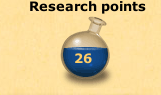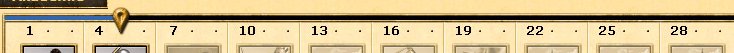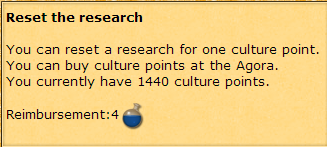Researching: Difference between revisions
| Line 15: | Line 15: | ||
Next to researching new technologies you are also able to reset technologies (e.g. when you don't need the research anymore).[[File:Resetting_Research.png|right]] You can simply reset your technologies by clicking on the 'Reset' button in your [[Academy]]. There you'll see your current researched technologies. Next to it there is a little red square with an arrow in it. | Next to researching new technologies you are also able to reset technologies (e.g. when you don't need the research anymore).[[File:Resetting_Research.png|right]] You can simply reset your technologies by clicking on the 'Reset' button in your [[Academy]]. There you'll see your current researched technologies. Next to it there is a little red square with an arrow in it. | ||
By clicking on it you'll reset your technology. You will be reimbursed research points. To see the correct value of the research points that you'll be reimbursed, you can move your mouse over the arrow of research you want to reset. | |||
[[File:Reset_research_reimbursement.png|center]] | |||
Note: Be aware that resetting a technology will cost you one culture point. | |||
[[Category:Help File]] | [[Category:Help File]] | ||
Revision as of 12:15, 4 September 2013
In the Academy, you have the ability to research new technologies. These technologies may improve an existing action, may make new units available to you or can improve certain unit types. These researches are unique to a city, so every city that any player owns could have different technologies, therefore inducing strategy!
Obtaining New Technologies
New technologies can be acquired through the Academy, by using normal resources and an expendable resource called Research Points.
The amount of research points is dependant on the academy level, with each academy level giving you four more research points. There is an upper level of 120 research points per city, although by building a Library, you may obtain 12 extra research points. Due to the limitation of 120 research points, you should be careful with what you spend them on.
You will also need to meet the requirements for the research, which is dependant on the Academy level. Above, you can see a pointer, that indicates the current level of the academy. It allows you to see at a glance which technologies are available. In the above case, you can see that the first two columns are available. You are able to tell which technologies you have obtained, which you are able to research and which you are unable to research due to colour, an arrow being beside it and grayscale respectively.
If you have used too much research points up, you can roll back researches, at the expense of a Culture Point.
Resetting Technologies
Next to researching new technologies you are also able to reset technologies (e.g. when you don't need the research anymore).
You can simply reset your technologies by clicking on the 'Reset' button in your Academy. There you'll see your current researched technologies. Next to it there is a little red square with an arrow in it.
By clicking on it you'll reset your technology. You will be reimbursed research points. To see the correct value of the research points that you'll be reimbursed, you can move your mouse over the arrow of research you want to reset.
Note: Be aware that resetting a technology will cost you one culture point.