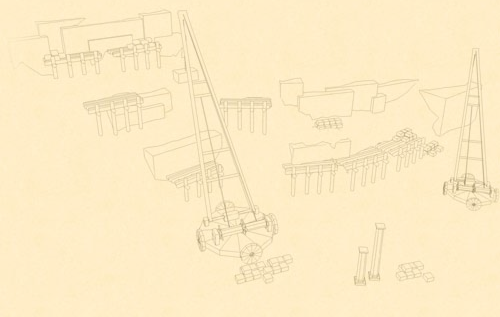Quarry: Difference between revisions
mNo edit summary |
mNo edit summary |
||
| Line 1: | Line 1: | ||
{{BuildingNav}} | {{BuildingNav}} | ||
{{ok}} | {{ok}} | ||
| Line 40: | Line 39: | ||
! [[File:Stoneplus.png]] | ! [[File:Stoneplus.png]] | ||
|- | |- | ||
<div style="position:absolute; z-index:-1; right:100px;">[[File:quarryback. | <div style="position:absolute; z-index:-1; right:100px;;">[[File:quarryback.png]]</div> | ||
|'''1''' || 1 || 3 || 2 || 1 | |'''1''' || 1 || 3 || 2 || 1 | ||
|colspan=3|8 || 22 | |colspan=3|8 || 22 | ||
Revision as of 21:16, 28 May 2013
| |||||||||||||||||||||||
Quarry
In the Quarry, your workers extract exceptional stone which can be used to develop your village. The higher the level of the Quarry, the more stone produced per hour.
Purpose
The Quarry is your key source of stone. It will produce stone, even when you are offline, for you to use in the building of buildings, the training of units and the researching of technologies. The higher the level of the Quarry, the more stone produced hourly.
Requirements
None, the Quarry is available from the beginning of the game.
Building Levels
The maximum level of the Quarry is 40. The Quarry's apperance changes depending on the level of the Quarry.
| Under Construction | Level 1 - 13 | Level 14 - 27 | Level 28 - 40 |
|---|---|---|---|

|

|

|

|
The Quarry is great source of stone income (as shown in the below table). However, some things can change the output of the Quarry, such as Merchant (not shown on the below table) and the productivity of your island. Each island produces 10% more of a resource and 10% less of a resource; coming into effect after level 20 (meaning all levels before produce the same amounts of resources). This is in the below table and is denoted by column. You can find out if your island is +/- by looking at the icon in the middle of your island.